

Week 1 Lab 1 submission
tudents, please view the "Submit a Clickable Rubric Assignment" in the Student Center.
Instructors, training on how to grade is within the Instructor Center.
If you have not logged into the iLabs environment yet, use your access code emailed to you by the bookstore when you purchased the books to register.
Lab Assignments
Submit each lab based on the following:
1. Log into the EC-Council iLab environment.
2. Complete the weekly lab assignment described below using EC-Council iLab.
3. Submit the screenshots for the steps specified in each lab assignment.
4. Write a short answer in Word format and include with the assignment submission link the following:
a. Summarize the technical experiences in completing the lab assignment.
b. Identify the commands that were of greatest benefit to you.
c. Provide general comments on the overall lab assignment experience.
Note: This is an academic writing assignment. Correct punctuation, grammar, and spelling are necessary. Points may be deducted for poor writing.
Lab Assignment 1
Due Week 1 and worth 30 points
Complete the following EC-Council Labs.
Note: Lab 1 contains deliverables that are partially derived from the following course required textbook: EC-Council Press. (2017). Ethical Hacking and Countermeasures: Web Applications and Data Servers (2nd ed.). Cengage Learning.
Lab Version
Module Title
Location
Lab #: Title
Deliverable(s) for Submission
Strayer
SEC435
(CEHv.9)
Session Hijacking
iLab
Module 1o
Lab 1: "Session Hijacking Using Zed Attack Proxy."
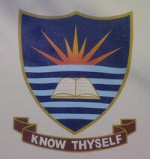

No related question exists


